- 107 E Granite Street Butte, Montana, 59701
- Give us a Call 406-490-3732
As more and more businesses move to an online/remote work platform, accessing stored data from home is more important than ever. There are many ways that you can access your stored data, and what works for your needs may not work for others.
In order to determine the best way to access your store data, you will need to understand the benefits and drawbacks of each technique.
There are four main ways that allow you to access your stored data from anywhere. They are through the use of cloud computing, network-attached storage, remote access software, and external hard drives. Each of these has benefits and drawbacks, but which one is best for you will depend on your storage needs.
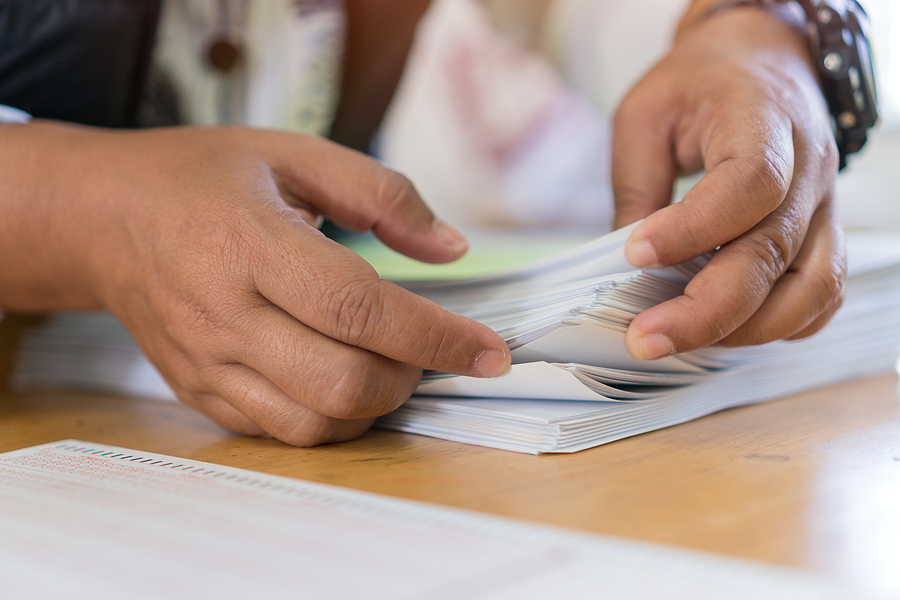
One of the most popular ways to access your stored data is through cloud computing/storage options. This includes free options such as DropBox or GoogleDrive, and a plethora of paid options. Cloud storage is beneficial because it allows you to access data from anywhere in the world and any computer and is protected against physical damage.
Similarly, you can use cloud computing to work collaboratively across the organization and allow all employees to access the same information. However, some drawbacks include limited storage amounts and security issues.
Remote access software is also a great option for accessing stored data. This is a software that you download on your personal computer and your office computer. This allows you to access your office desktop remotely and access that computer’s hard drive as well. This is a great option to many companies, however, it does require the organization to have a dedicated office/desktop space.
Another popular option for accessing stored data is the use of external hard drives. External hard drives are connected to your computer—typically through a USB cable—and stores the data on that device.
External hard drives are a great option and allow you to move and access data from any computer that it is connected to. However, because this data is stored on a physical hard drive, the device has to be carried with you and taken wherever you go. This increases the chance that your device will be damaged and the data can be lost.
The best way to access your stored data is largely dependent on the type of data, the amount, and the preferred usage of it. In general, for most businesses some form of cloud computing and storage is the best option. The two main drawbacks of cloud computing are security and limited storage. However, there are simple solutions to these drawbacks that make cloud computing the best way to access your stored data.
Whether you are a small business or a large healthcare network, we provide cloud computing options that are suitable for your needs. Still not convinced? Set up an online demo today to see just how much we can help!
Want to see our software in action? Schedule an online demo today!
Let us tailor a service package that meets your needs. Tell us a little about your business, and we will get back to you with some suggestions.